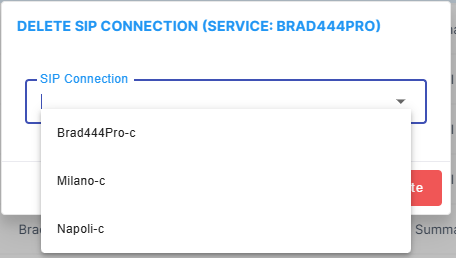Delete SIP Connections
You can delete a SIP Connection that is attached to a Direct Routing service. This action deletes all Voice Quality and Call data that is associated with the connection.
Deletion of SIP Connections for UCaaS services is performed in the Service portal, by selecting the SIP Connection and in the right-click menu choosing the Cleanup option.
| ➢ | To delete a SIP connection: |
| 1. | From the Direct Routing drop-down, choose Delete SIP Connection. |
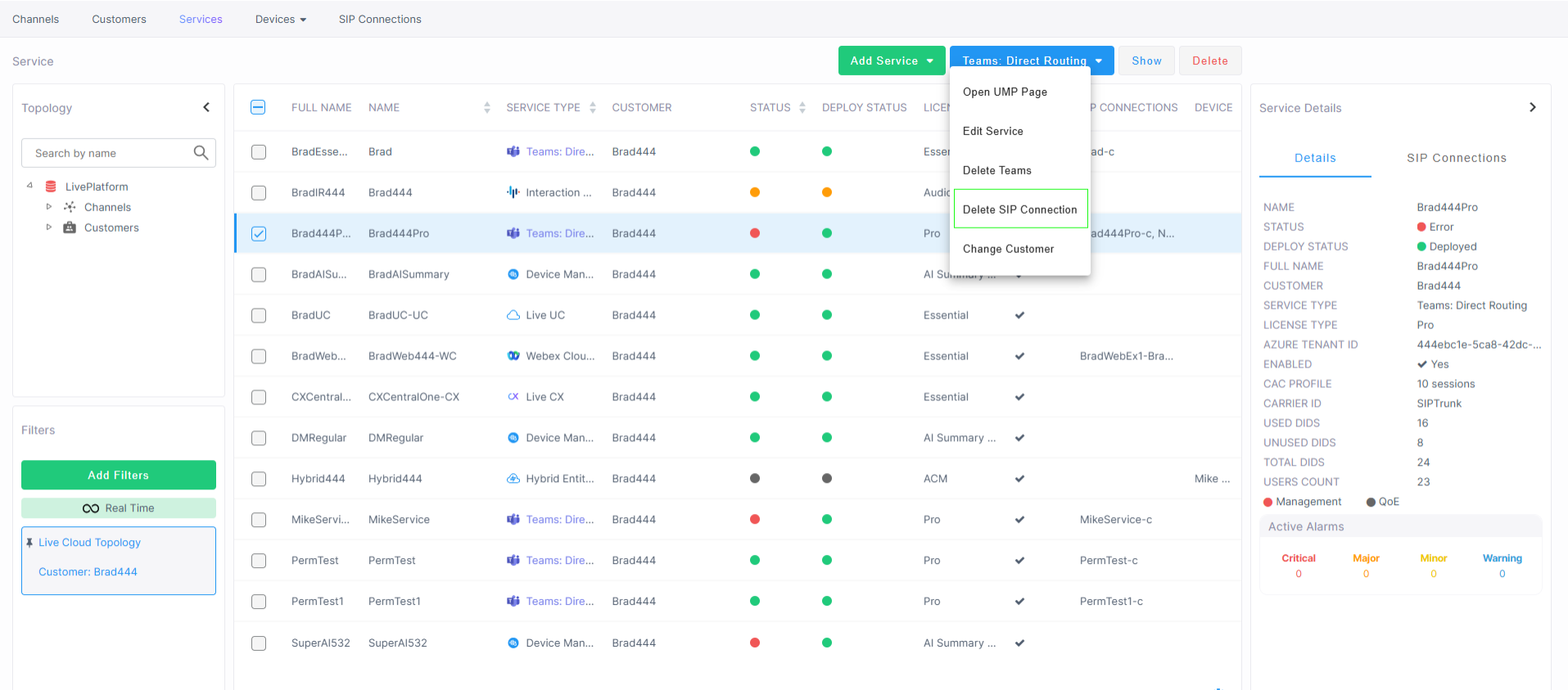
| 2. | From the drop-down list, choose the SIP Connection that you wish to delete and then click Delete. |